As we already talked about pen drives for re-use and here a trick to empty problems occurred while transferring files and folders. This technique is a simple and worth using best to go with this service. I believe maximum this trick helps to solve your USB problem. Below are the step by step guide to solve your device problems. Even you can the check pen drives for re-use
Hi friends many USB are showing empty if it contains files too it is showing empty or some shortcuts with the attack of the virus so here we are showing the simple solution with command prompt. After typing the code a unnamed folder is formed in which your files are stored as shown in the image.
First check whether files are not in hidden mode
click on 'Start'--->In search box, type cmd and press "Enter"
"Command Prompt" will be opened.
Here I assume your pen drive letter as G:
Enter this command.
[You can copy the above command --> Right-click in the command prompt and paste it]
Note: Don't forget to replace the letter G with your pen drive letter.
Now press "Enter".
Now Check for your files in yourpendrive . {A unamed folder will be formed in that pendrive }
Please comment if this is not working Thank You.
Empty USB Problems:
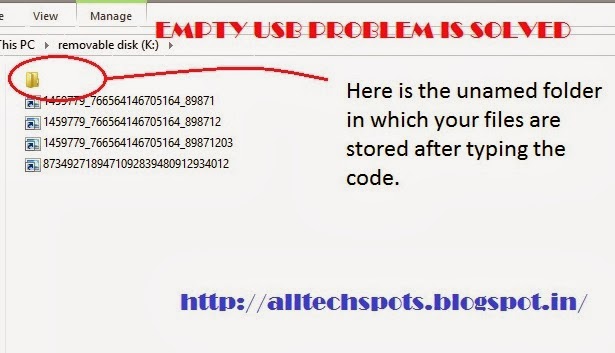 |
First check whether files are not in hidden mode
"Command Prompt" will be opened.
Here I assume your pen drive letter as G:
Enter this command.
attrib -h -r -s /s /d G:\*.*
[You can copy the above command --> Right-click in the command prompt and paste it]
Note: Don't forget to replace the letter G with your pen drive letter.
Now press "Enter".
Now Check for your files in your
Please comment if this is not working Thank You.

 About Me
About Me










0 comments:
Post a Comment